For small business owners, anything that makes tax calculations and payments less complicated is highly welcome.
To support you, the government has created Making Tax Digital as a key part of the government’s plans to make it easier for individuals and businesses to get their tax right and keep on top of their affairs.
To ensure you can take advantage of what the HMRC aims “to become one of the most digitally advanced tax administrations in the world”, we’ve created this detailed guide explaining everything you need to know.
What is Making Tax Digital?
Making Tax Digital (MTD) allows businesses to do their taxes digitally instead of via paper records.
The Making Tax Digital software uses HMRC’s API (Application Program Interfaces) platform to submit information to HMRC.
Organisations or agents must have this software to maintain and submit digital records.
When does Making Tax Digital start?
In April 2017, Making Tax Digital began with MTD VAT and extended to all VAT-registered businesses in April 2022.
MTD for Income Tax (ITSA) will start in April 2024 for the self-employed and those with income from the property and in April 2025 for most partnerships.
MTD Corporation Tax won’t begin until April 2026 at the earliest.
Does Making Tax Digital only affect VAT-registered businesses?
Yes, it does. If you run a business that isn't VAT registered, you don't need to follow MTD rules.
However, you'll need to register for VAT and MTD if you have a turnover above the VAT threshold.
How will making tax digital affect my business?
Making Tax Digital will help your business to manage your finances and reduce the need to file paper returns. It will also reduce the number of errors when filing returns.
Who is exempt from Making Tax Digital?
The following people can’t sign up for MTD:
- Trustees, including a charitable trustee or a trustee of non-registered pension schemes
- Personal representative of someone who has died
- Lloyd’s member, concerning an underwriting business
- Non-resident company
If your qualifying income (see below) is £10,000 or less, you can choose to sign up; however, this isn’t mandatory.
Those who fall into the ‘digitally excluded’ category are also exempt from signing up for Making Tax Digital. Examples of digitally excluded include:
- Due to age, location, or other reasons, it isn’t practicable for your organisation to use the software and/or keep digital records
- The religious society or order you’re a practising member of has conflicting views concerning using electronic communications/records
You must apply to HMRC for an exemption and explain how the above reasons place you in the digitally excluded category.
What is qualifying income?
Your qualifying income is all your combined gross income over a tax year from self-employment and property revenue sources.
For example, you may receive £15,000 from your business as a self-employed person and £6,000 in rental income. This means you have a qualifying income of £21,000.
If you receive property income from multiple properties, all properties that are:
- in the UK are treated as one ‘UK property business’
- outside of the UK are treated as one ‘overseas property business’
Other sources of income, for example, employment, dividends, or savings, are exempt from your qualifying income calculations. However, these must be reported using either:
- Making Tax Digital compatible software (if it has the functionality) or
- Your HMRC online services account.
HMRC will annualise your income if you have been trading for less than 12 months.
How do I authorise my software for MTD?
To authorise your compatible software, you must enter the Government Gateway user ID and password into your software and follow the instructions.
The user ID will be the one you received when you signed up for self-assessment or an agent services account. The software will remind you to repeat this process every 18 months.
What is Making Tax Digital for Income Tax?
Making Tax Digital for Income Tax allows businesses to use software compatible with HMRC to report income. Instead of completing a self-assessment, users can keep digital records and send income tax updates instead.
Income tax agents can sign up their clients if they’re authorised.
If you have multiple businesses (for example you’re a landlord and an interior decorator) you must ensure you meet the requirements for Making Tax Digital for Income Tax for both businesses.
To meet the needs, you must use accoutning software (such as Ember) to keep digital records of all your businesses. Records should be created as near to the time a transaction has occurred and before you send a quarterly update for a particular period.
The software creates quarterly updates every three months, adding your entered digital records to make total amounts for your income and expenditure. These updates must then be sent to HMRC.
You must send a quarterly update within one month of the end of the standard quarterly period. A penalty may apply if you fail to do this.
The standard quarterly periods and deadlines in each tax year are given in the following table.
.png)
Intelligent and affordable tax software
If you’re looking for a simple solution to help you manage your income tax, our partner Ember has created and all in one app that takes care of tax and accounting so you don't have to.
Combining automated accounting software with on-demand support from qualified accountants, they’re making managing tax easier for sole traders and limited companies.
LawBite customers can access an exclusive discount on Ember’s paid subscription plans. Simply follow the link below to get 25% off your first 6 months.
Get legal assistance from LawBite
LawBite has helped 1000s of sole traders, startups and small businesses achieve their commercial ambitions. We offer a 15-minute, free consultation with an expert lawyer for independent legal advice to discuss your options regarding signing up for Making Tax Digital or applying for an exemption.
To find out how we can help your business, book a free 15-minute consultation or call us on 020 3808 8314.